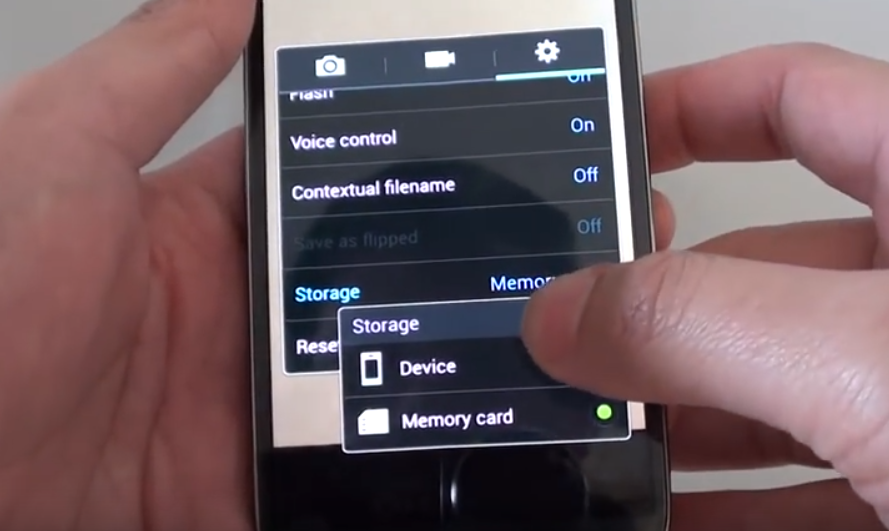A thumb drive is also referred to as a USB drive or flash drive. It is a small solid-state drive that connects to a device through a USB port. Because USB technology has become such a standard protocol, users can transfer files to and from most personal computers easily with these small, portable drives.
Thumb drives are named as such because of its small size and shape. Thumb drives are generally less than a few inches long, with width and depth dimensions of fractions of an inch. These small drives typically hold at least 256 megabytes of data, with some models holding more than several gigabytes of data.
The solid state construction of a thumb drive means that unlike the hard disk drives common in larger devices, it has no moving parts. Data is stored through an integrated circuit design, allowing agile rewriting and dense data storage. The same kinds of technology have enabled manufacturers to produce other mini-items like camera storage cards, small mp3 players and much more.
Unlike a standard hard drive, the thumb drive has no movable parts; it contains only an integrated circuit memory chip that is used to store data. Thumb drives usually have plastic or aluminum casings surrounding the memory chip and a USB connector for use with most modern computers.
A thumb drive can be utilized like any drive on your computer. Start by inserting the thumb drive into a front or back USB port or a USB hub. Once connected, in Windows open My Computer or File Explorer and you should see the drive labeled as “Removable Disk,” “Flash drive,” or as the manufacturer’s name. Once the appropriate drive letter for your device has been determined, you can copy any file you want, and then paste it onto the thumb drive. You can also drag-and-drop files onto the thumb drive.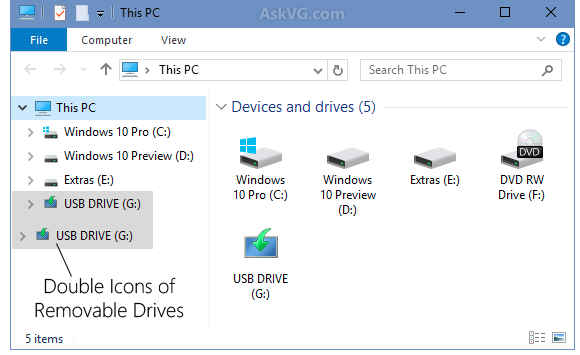
When connecting a thumb drive to a computer on Microsoft Windows, it becomes the first available drive letter after those already in use. For example, your hard drive is C: and your disc drive is D:, then your thumb drive would likely be the E: drive. An exception to this rule would be if you have more than one hard drive. If you are still unsure, open File Explorer and watch for a new drive to appear after you insert the thumb drive.
A thumb drive and a flash drive are one and the same, but with different names. The confusion seems to arise in the difference between a flash drive and flash memory, which is a non-volatile storage medium. Flash memory is used in many devices, including flash drives, solid-state drives, and memory cards.
Thumb drives are a great and easy way to backup your important files. For example, you could copy all of your pictures, documents, music, or other files to a thumb drive and store that flash drive somewhere safe in case something were to happen to your computer.