Since 2018, the SSD have continued to cut prices, the price/performance ratio has become very prominent. The biggest benefit of SSDs over traditional HDDs (mechanical hard drives) is that they are too fast. To replaced with SSDs in older computer, the boot speed, game loading, and fluency are significantly increased. The new SSDs are already standard.
I’ll recommend 5 cost-effective 240GB SSDs for everyone today. Before recommending, first of all, why do i recommend 240GB capacity, based on two considerations:
- The current 240GB SSDs cost-effective relative to the highest, compared to 120GB or more capacity are even more value.
 The capacity of 120GB SSD is too small, if you use a single SSD, the remaining space is less than 60GB when the system ‘C’ drive reserve 60GB as an example.,then install the software and some important files, soon there will be insufficient capacity, Users must purchase mechanical hard drives for expansion in this time.Be different from 120GB SSD. In addition to the 60GB as the system disk in 240GB SSD, There has more than 160GB of free space in the new machine. It is equipped with common software and some games. The public users can use it without having to buy a separate mechanical hard disk within 2 years. In addition, for some old notebooks, they only one hard drive, if they upgrading the SSD means they will replacing the original mechanical hard drive, while the 240GB medium capacity is basically sufficient, and the cost performance is still high.Therefore, for most users, we generally recommends 240GB SSDs, it’s cost-effective. And then, they don’t need to worry about the capacity being insufficient in the short term.
The capacity of 120GB SSD is too small, if you use a single SSD, the remaining space is less than 60GB when the system ‘C’ drive reserve 60GB as an example.,then install the software and some important files, soon there will be insufficient capacity, Users must purchase mechanical hard drives for expansion in this time.Be different from 120GB SSD. In addition to the 60GB as the system disk in 240GB SSD, There has more than 160GB of free space in the new machine. It is equipped with common software and some games. The public users can use it without having to buy a separate mechanical hard disk within 2 years. In addition, for some old notebooks, they only one hard drive, if they upgrading the SSD means they will replacing the original mechanical hard drive, while the 240GB medium capacity is basically sufficient, and the cost performance is still high.Therefore, for most users, we generally recommends 240GB SSDs, it’s cost-effective. And then, they don’t need to worry about the capacity being insufficient in the short term.
How to see if the SSD is good or bad is mainly through the following aspects after talking about the SSD capacity.
- Capacity
Although SSDs have been developed for some years, their capacity is still relatively small. At present, the most common ones are 120/128GB, 240/256GB, 512GB, 1TB, and so on. Compared with the traditional 1TB hard drives, they are obviously much smaller.
- Write/Read speed
The biggest selling point of SSDs is that the reading speed is several times that of traditional mechanical hard disks. With an SSD, the computer has a faster turn-on and turn-off speed and is significantly better in terms of system fluency than a mechanical hard disk computer, resulting in a smoother operating experience.
- Solid State Particle
SSDs are mainly composed of SSD core chip particles, which determine the SSD read speed and longevity. There are three types of SSD particles: SLC, MLC, and TLC. Among them, SLC particles are the best, It have 100,000 writes and have high lifetime, it widely used in SSD. MLC particles are the second, and the number of writes is about 10,000 times. They are the mainstream solid state drive particle types. Moderate service life.The worst case is TLC particles. The number of writes is only about 1000-5000, and it is widely used by low-end SSDs. For the average user, some low-cost, cost-effective SSDs are mostly TLC particles, which are generally sufficient. After all, they are much faster than mechanical hard drives.
- Brands
 There are many SSD brands in the market, and there are at least more than 20 brands such as Samsung, Plextor, Kingston, GALAXY, SanDisk, Intel, A-DATA, OCZ, Kim Seung-wei, Kim Taek, Micron, Toshiba and Transcend. , Chuangjiu and other brands all have SSD products.Famous SSD brands are mainly Samsung, Plextor, Kingston, GALAXY, SanDisk, Intel, Granville, Western Digital, OCZ, Jinshengwei, Lenovo, etc. it is recommended that Dachang products be preferred, quality and after-sale protection are more secure when you buying SSD.
There are many SSD brands in the market, and there are at least more than 20 brands such as Samsung, Plextor, Kingston, GALAXY, SanDisk, Intel, A-DATA, OCZ, Kim Seung-wei, Kim Taek, Micron, Toshiba and Transcend. , Chuangjiu and other brands all have SSD products.Famous SSD brands are mainly Samsung, Plextor, Kingston, GALAXY, SanDisk, Intel, Granville, Western Digital, OCZ, Jinshengwei, Lenovo, etc. it is recommended that Dachang products be preferred, quality and after-sale protection are more secure when you buying SSD.
- Interfaces
There are many interfaces of SSD, but the most common ones are the SATA3.0, M.2, and PCI interfaces.One of the most common interfaces is SATA3.0, its compatibility is also the strongest, to including some old computers are compatible. However, SATA interface of SSD have some performance bottlenecks and performance is at an advanced level, but it is still sufficient for most mass users.The SSD of M.2 interface is directly installed on the motherboard. It requires the motherboard to be equipped with an M.2 interface. Because the old computer basically does not have this interface, it is not compatible. At present, it is mainly supported by the new platform motherboard. It should be noted that the M.2 interface is divided into full-speed and non-full-speed. The PCI or NVME channel is the fastest one. The speed is the fastest, but if you are using a SATA interface, the performance is the same as that of the SATA solid-state drive. under.
In addition, many older motherboards do not support the M.2 interface. Most of the new PCI-E SSDs this year are PCI-E 3.0. Intel’s old platform and AMD CPU stand-alone chipset platforms do not support PCI-E 3.0, so try to avoid buying PCI-E SSDs.
- Master
In solid-state hardware,the master control is also a very important factor, which is equivalent to the SSD controller. It is recommended to select some masters with well-known brands to bring more stable performance.
Unfinished, see you next post!!!
Related articles:
What are the Differences between SSD (Solid State Sisk) and HDD
What are the Differences between SSD (Solid State Sisk) and HDD 2
What are the Differences between SSD (Solid State Sisk) and HDD 3

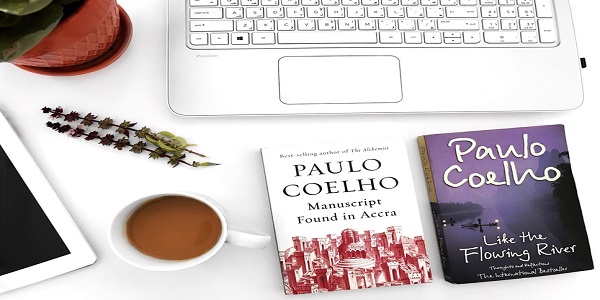

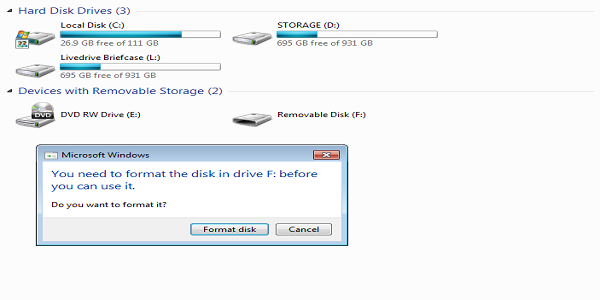
2 thoughts on “Tips for Choose the Best SSD(Solid State Drive)”